 Previous Page Previous Page |
Next Page  |
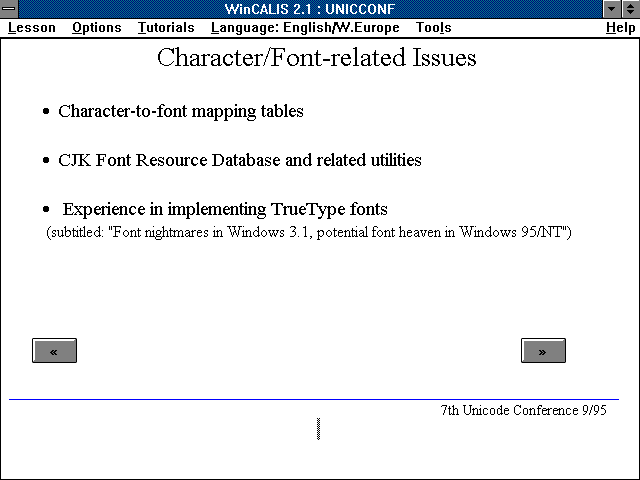
A series of character-to-font mapping tables links character codes on Unicode code pages to "render codes" in font files. Here is a portion of one such table. Unicode is on the left, render code on the right. Characters for which we have no font at present are mapped to the ANSI bullet, or middle dot, 00B7.
| FB86 | 00B7 | FB8F | FE39 |
| FB87 | 00B7 | FB90 | FE3A |
| FB88 | FE32 | FB91 | FE3B |
| FB89 | FE33 | FB92 | FE3C |
| FB8A | FE34 | FB93 | FE3D |
| FB8B | FE35 | FB94 | FE3E |
| FB8C | FE36 | FB95 | FE3F |
| FB8D | FE37 | FB96 | 00B7 |
| FB8E | FE38 |
Our experience in implementing TrueType fonts for most alphabets in Windows 3.1 has been a chastening and frustrating one. Trying to mix and match Roman letters spanning two-three font files, each limited to only 256 character fonts in Windows 3.1, has been a nightmare of shifting baselines, out-of-proportion components, and ungainly blurs. This is made worse because, unlike a word-processing application, the main destination for our fonts is not a 300 dpi printer but a standard VGA monitor, which is a very low-resolution device.
The tools which we have had available to us for TrueType font design and manipulation, such as Fontographer 3.5 for Windows, although adequate as long as one stays within the familiar ANSI territorry, have proven very tricky and unstable when used to create and rearrange fonts so as to use the full 256 coding slots of a font file, let alone to save accurate Unicode information as part of the font.
 Previous Page Previous Page |
Next Page  |